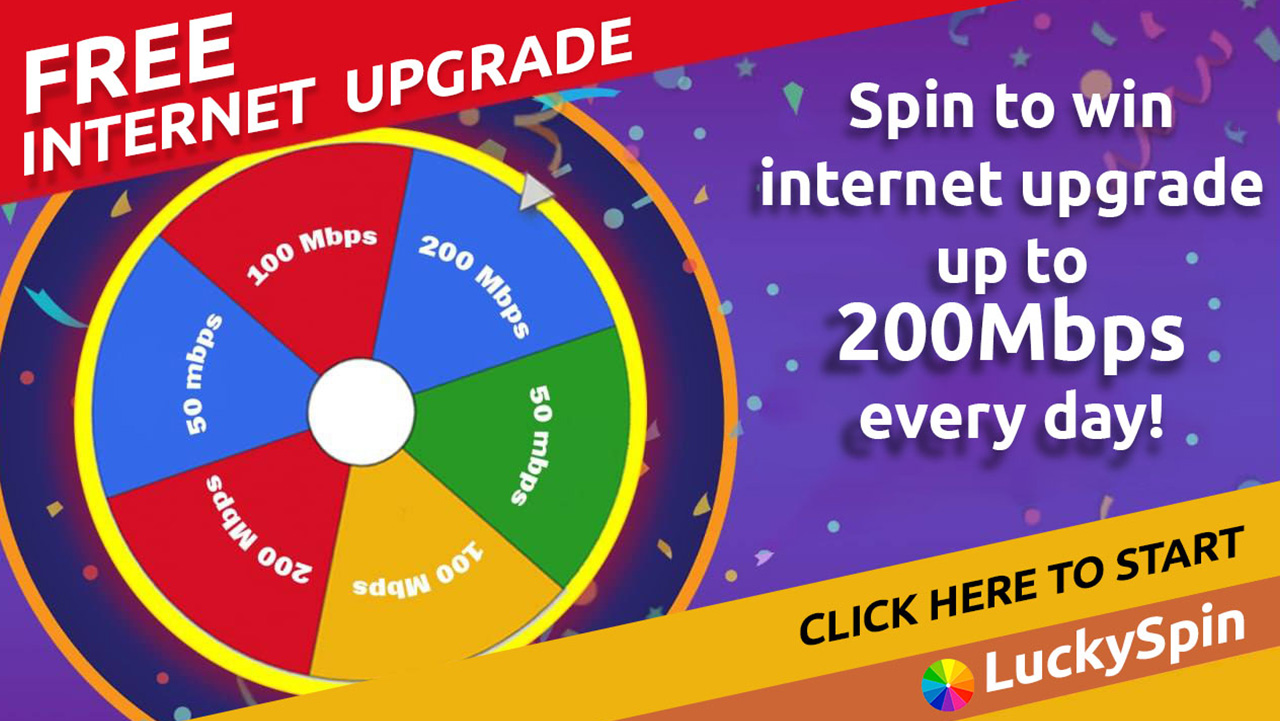Welcome to JIP Portal!
Check your account and usage in real time, manage and pay your bills online, and check the latest promos and discounts.
Pay with Ease
Experience the convenience of hassle-free bill payment anytime, anywhere. With our multiple payment options, including Gcash, Grabpay, VISA, Mastercard, and partner payment centers at 7-Eleven and other service providers, paying your bills has never been easier.
How to make payment onlineFAQs
1. Unplug the router from the power source
2. Wait for 30 seconds
3. Plug the router back in and wait for it to reboot
4. Your router should now be reset to its default settings.
1. Restart your router
2. Check for any outages or maintenance in your area
3. Clear your browser cache and cookies
4. Scan your computer for viruses and malware
5. Contact customer support if the issue persists.
1. Check that your device is connected to your Wi-Fi network
2. Restart your router and device
3. Move closer to your router to ensure a strong signal
4. Reset your network settings on your device
5. Contact customer support if the issue persists.
1. Move your router to a central location in your home
2. Ensure your router is not blocked by obstacles like walls or furniture
3. Use a Wi-Fi range extender or mesh network to extend your coverage
4. Check for interference from other devices or networks, and switch to a less congested channel if necessary.
1. Use strong, unique passwords for all your accounts
2. Enable two-factor authentication whenever possible
3. Keep your software and operating system up to date with security patches
4. Use a VPN to encrypt your internet traffic and hide your IP address
5. Be wary of phishing scams and other online threats, and use anti-virus software to protect your devices.
1. Check that all cables and connections are secure
2. Power cycle your modem and router
3. Contact customer support if the issue persists. To report the issue, log in to your subscriber portal and navigate to the Help or Contact Us section. Provide a brief description of the issue and any troubleshooting steps you've already taken. A customer support representative will be in touch with you shortly to help resolve the issue.
What’s New?

How the Internet is Revolutionizing the Way We Work and Do Business
The internet has transformed the way we work and do business in ways that were unimaginable just a few decades ago. This article explores how the rise of remote work, e-commerce, data analysis, and sustainability have changed the business landscape. Find out how businesses and workers can adapt and take advantage of the opportunities that the internet has to offer.
NEED SUPPORT?
Contact us via email, phone, or chat:
- Email: servicedesk@nexlogic.ph
- Phone: 0917-557-7333
- Text: "HELP {Account ID} {Your Message}"
and send to 0917-557-7333 - Chat: Facebook Messenger